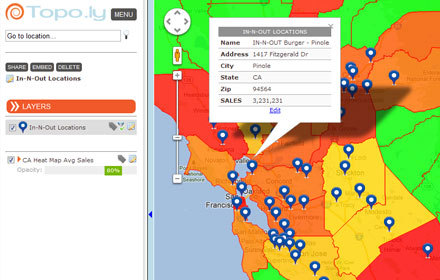The Quest for Timely Data Visualization Through Mapping Answered by Mapline
February 12, 2014 (PRLEAP.COM) Technology News
Last month, the leading online mapping site had launched their new website. The company that was known before as "Topo.ly" had recently undergone a major rebranding including its name. Now known as "Mapline," it continues its mission to help organizations get insights and timely information as they analyze their data through maps. Companies like Apple, Amazon, General Electric, Coca-Cola and thousands more have used Mapline's mapping application to increase their data understanding. The powerful maps help these organizations to capture business insights and use them for building sales territories, identifying growth opportunities, mitigating and managing market risks, optimizing logistics, and many more. Tom Haydon, who has a successful business firm, is a Mapline user for several years now. He said about Mapline, "You folks have a great piece of software here. I was able to create a useful map within a few minutes of opening an account."
Mapping Features for Better Data Understanding
Create a Map from Excel Data
Mapline users will now find it easier to create a map from their Excel data. It allows the users to copy and paste the list of address locations of customers from their spreadsheets. In just a few minutes, maps are processed and available for data analysis. This feature makes data visualization of Excel data for advanced analysis an easy task.
Share Maps
Mapline users can share maps with their teammates, colleagues and decision makers. Sharing maps knows no boundaries for the maps are shared in just a few seconds no matter how far or near they are with each other.
Embed Maps on Websites
The embed map feature is one feature that most organization are looking for. Mapline makes it easier for the users to embed their maps to their company websites. This feature is most helpful as a store locator. Within minutes, maps can be embedded on the website .
Customize Map Markers
Mapline enables the users to change the icon size, color, and shape of their map markers. What is even better is that they can upload a custom image. This feature helps to easily distinguish between location sets by customizing their markers.
Show Location Labels
In just one click, Mapline users can display the name or label of each address location. This feature is useful when preparing for PowerPoint presentation or print a map.
Filter Visible Locations
Mapline's filter option is used to view locations with certain attributes.
Heatmap Feature
Mapline offers heatmapping feature by a set territory boundaries. Plus users can heatmap territories to distinguish areas that are more dense compared to areas which are least dense. For instance, areas with a lot of locations appear red and areas with few locations appear green. This heatmapping feature is also best used when identifying areas with greater total sales of stores compared to those with the least.
High Data Security
The team behind Mapline understand that data needs to be protected. They value the security and made it their first priority. The users' maps and data are always private by default and only visible to individual users. Additionally, Plus members have a secure https connection to increase the security of your connection.
In the near future, more enhancements will be added to benefit the users. Having corporate accounts is one of the top priorities. It will help the companies manage multiple users within a single account.