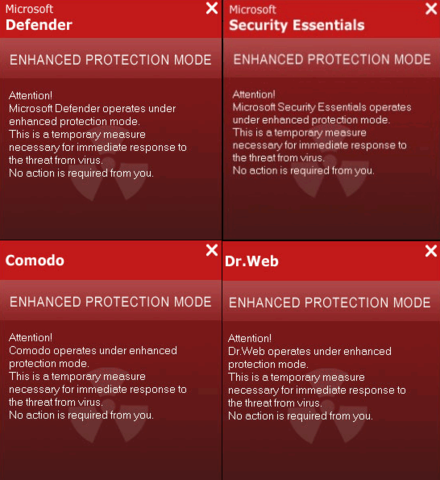New Line of 'Enhanced Protection Mode' Fake Anti-virus Apps Using Names of Legit Security Apps: Comodo, Microsoft Security Essentials and McAfee
November 03, 2011 (PRLEAP.COM) Technology News
Hackers, sometimes referred to as cybercrooks, have released their latest arsenal of fake anti-virus applications which happen to utilize names taken from legitimate security programs. EnigmaSoftware.com has identified a slew of new fake anti-virus programs that go by the names of Comodo Enhanced Protection Mode, Dr. Web Enhanced Protection Mode, Microsoft Security Essentials Enhanced Protection Mode, Microsoft Defender Enhanced Protection Mode and McAfee Enhanced Protection Mode, have taken up residency on the Internet where they are targeting unsuspicious computer users. Not only do the creators of these deceptive applications have their crosshairs set on novice computer users, but those who may be unfamiliar with some of the most recent and legitimate security programs on the software market are being embattled as well.
Each of these fake anti-virus programs uses the name from legitimate antivirus programs such as Comodo Antivirus, Dr. Web Antivirus, Microsoft Security Essentials, Microsoft's Windows Defender and McAfee Antivirus. It is revealed in EnigmaSoftware.com's removal report for each of the fake anti-virus applications that fake notification alerts and program purchase suggestions are constantly rendered. The notifications are rendered by these deceptive applications to primarily encourage computer users that their only option to resolving the issue at hand is by purchasing a full edition of one of the "Enhanced Protection Mode" programs.
EnigmaSoftware.com's recommendation to uninstall these fake anti-virus programs comes off of the heels of in-house malware researchers. All removal reports on EnigmaSoftware.com associated with fake anti-virus applications provide computer users with tailored resources to aid computer users with complete removal and un-installation of Comodo Enhanced Protection Mode, Dr. Web Enhanced Protection Mode, Microsoft Security Essentials Enhanced Protection Mode, Microsoft Defender Enhanced Protection Mode and McAfee Enhanced Protection Mode.
Computer users must also note, EnigmaSoftware.com has traced the most recent fake anti-virus programs back to older versions which also utilize names of legitimate security programs from ESET, Avira, Norton and Avast. The researchers at EnigmaSoftware.com suspect that all of these fake anti-virus programs were created by the same group of cybercrooks, therefore, it is essential that computer users should take immediate action to remove them after they are identified.
If any of these fake anti-virus programs are left on a PC for an extended period of time, changes made to the registry could result in hijacking the web browser in addition to blocking trusted security programs. The latest version of EnigmaSoftware.com's removal reports are made available to all PC users to prevent this from happening or at the minimum, eliminate the threat of these dangerous applications.
The related fake anti-virus program removal reports on EnigmaSoftware.com may be accessed by the following links:
Comodo Enhanced Protection Mode - http://www.enigmasoftware.com/comodoenhancedprotectionmode-removal/
Dr. Web Enhanced Protection Mode - http://www.enigmasoftware.com/drwebenhancedprotectionmode-removal/
Microsoft Security Essentials Enhanced Protection Mode - http://www.enigmasoftware.com/microsoftsecurityessentialsenhancedprotectionmode-removal/
Microsoft Defender Enhanced Protection Mode - http://www.enigmasoftware.com/microsoftdefenderenhancedprotectionmode-removal/
McAfee Enhanced Protection Mode - http://www.enigmasoftware.com/mcafeeenhancedprotectionmode-removal/